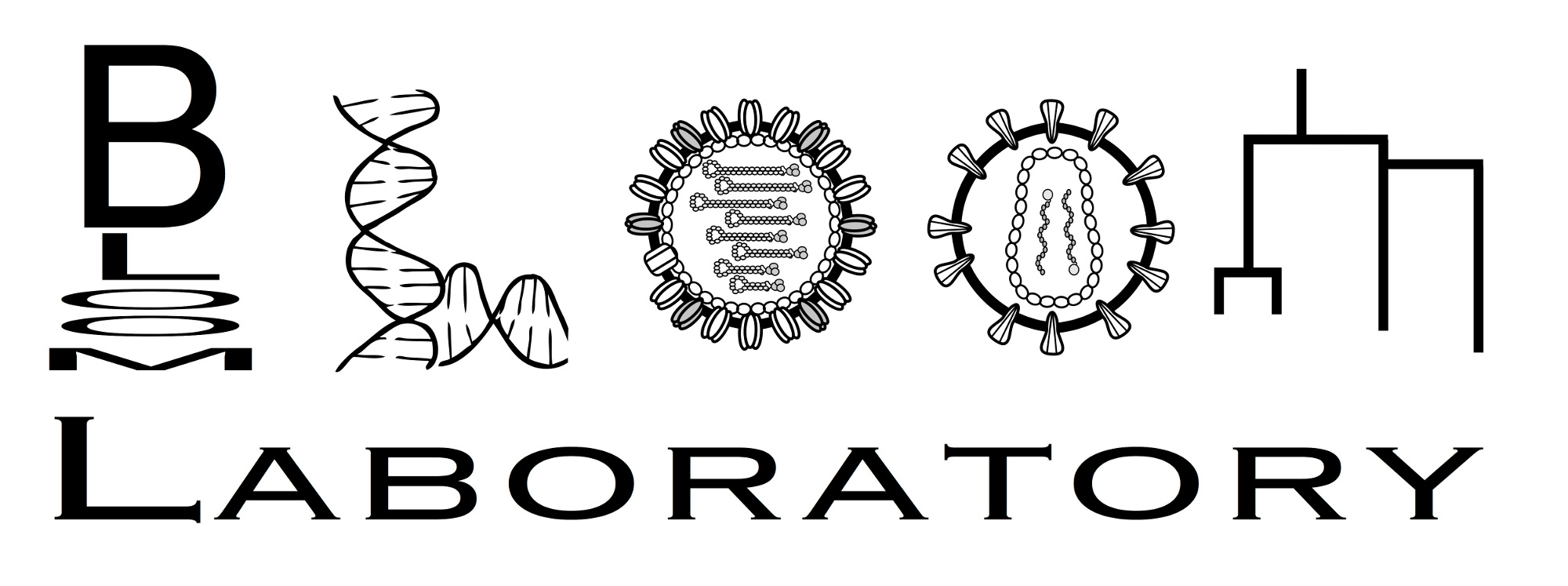pdb_utils¶
Functions to manipulate PDB files.
- polyclonal.pdb_utils.extract_atom_locations(input_pdbfile, target_chains, target_atom='CA')[source]¶
Extract atom locations from target chains of a PDB file.
By default the locations of alpha carbons are extracted, but any atom can be specified. If a residue does not have the specified atom, it is not included in the output file.
- Parameters:
input_pdbfile (str) – Path to input PDB file.
target_chains (list) – List of target chains to extract atom locations from. Chains must be in the PDB and match the chain ids.
target_atom (str or None) – Which type of atom to extract locations for. Default is alpha carbon, or ‘CA’. Use None to get all atoms for a residue. If the specified type of atom is present multiple times for a residue, that residue will end up having multiple entries in the output.
- Returns:
Has columns ‘chain’, ‘site’, ‘atom’, ‘x’, ‘y’, and ‘z’.
- Return type:
pandas.DataFrame
Example
>>> pdb_url = 'https://files.rcsb.org/download/6M0J.pdb' >>> r = requests.get(pdb_url) >>> with tempfile.TemporaryDirectory() as tmpdir: ... pdbfile = os.path.join(tmpdir, '6M0J.pdb') ... with open(pdbfile, 'wb') as f: ... _ = f.write(r.content) ... output = extract_atom_locations(pdbfile, ['A']) ... output_all_atoms = extract_atom_locations(pdbfile, ['A'], target_atom=None)
Check the first ten lines of the ouput to make sure we got the expected atom locations:
>>> output.head(n=10) chain site atom x y z 0 A 19 CA -31.358999 50.852001 2.040 1 A 20 CA -29.424000 50.561001 -1.234 2 A 21 CA -30.722000 48.633999 -4.234 3 A 22 CA -28.080999 45.924999 -3.794 4 A 23 CA -28.982000 45.372002 -0.131 5 A 24 CA -32.637001 44.912998 -1.106 6 A 25 CA -31.709999 42.499001 -3.889 7 A 26 CA -29.688999 40.509998 -1.334 8 A 27 CA -32.740002 40.337002 0.917 9 A 28 CA -34.958000 39.424000 -2.028
>>> output_all_atoms.head(n=10) chain site atom x y z 0 A 19 N -31.455000 49.473999 2.505 1 A 19 CA -31.358999 50.852001 2.040 2 A 19 C -31.051001 50.891998 0.548 3 A 19 O -31.921000 51.243999 -0.251 4 A 19 CB -30.297001 51.626999 2.826 5 A 19 OG -30.882000 52.734001 3.490 6 A 20 N -29.822001 50.528000 0.169 7 A 20 CA -29.424000 50.561001 -1.234 8 A 20 C -30.215000 49.535000 -2.042 9 A 20 O -30.926001 48.687000 -1.500
- polyclonal.pdb_utils.inter_residue_distances(input_pdbfile, target_chains, target_atom=None)[source]¶
Get inter-residue distances from a PDB file.
If a residue number is present in multiple chains, gets the closest distance for each partner from all residues with that number. This is useful for homo-oligomers.
- Parameters:
input_pdbfile (str) – Path to input PDB file.
target_chains (list) – List of target chains for which we get residues.
target_atom (str or None) – Which type of atoms to consider when getting distances. None means all atoms; you could also want to use ‘CA’ for alpha carbons.
- Returns:
Columns are “site_1”, “site_2”, “distance”, “chain_1”, and “chain_2”. The distance is the Euclidean distance between the sites, and the chain columns indicate the chain for which the closest residue is drawn for that pair. Only returns the unique combinations of site_1 and site_2. Eg, has entries for sites 1 and 2, but not 1 and 1 or 2 and 1. The distances are in angstroms.
- Return type:
pandas.DataFrame
Example
Get distances from one and multiple chains from spike trimer PDB file:
>>> pdb_url = 'https://files.rcsb.org/download/6XM4.pdb' >>> r = requests.get(pdb_url) >>> with tempfile.NamedTemporaryFile() as tmpf: ... _ = tmpf.write(r.content) ... tmpf.flush() ... dist_chain_a = inter_residue_distances(tmpf.name, ["A"]) ... dist_chain_a_b = inter_residue_distances(tmpf.name, ["A", "B"])
>>> dist_chain_a site_1 site_2 distance chain_1 chain_2 0 27 28 1.332629 A A 1 27 29 4.612508 A A 2 27 30 8.219518 A A 3 27 31 11.016782 A A 4 27 32 13.087037 A A ... ... ... ... ... ... 548623 1308 1310 30.826773 A A 548624 1308 1311 75.350853 A A 548625 1309 1310 12.374796 A A 548626 1309 1311 115.681534 A A 548627 1310 1311 106.112328 A A [548628 rows x 5 columns]
>>> dist_chain_a_b site_1 site_2 distance chain_1 chain_2 0 27 28 1.330841 B B 1 27 29 4.502822 B B 2 27 30 8.128284 B B 3 27 31 10.591589 B B 4 27 32 13.087037 A A ... ... ... ... ... ... 572980 845 847 4.439680 B B 572981 845 848 6.885335 B B 572982 846 847 1.333544 B B 572983 846 848 3.365701 B B 572984 847 848 1.328880 B B [572985 rows x 5 columns]
There are some sites where the closest residues are in different monomers:
>>> dist_chain_a_b.query("chain_1 != chain_2") site_1 site_2 distance chain_1 chain_2 252 27 330 46.996426 B A 254 27 332 47.407013 B A 255 27 333 47.920368 B A 256 27 334 49.039017 B A 257 27 335 51.971394 B A ... ... ... ... ... ... 572727 1311 844 65.875092 A B 572728 1311 845 64.882248 A B 572729 1311 846 62.240368 A B 572730 1311 847 60.743019 A B 572731 1311 848 56.456402 A B [282044 rows x 5 columns]
- polyclonal.pdb_utils.reassign_b_factor(input_pdbfile, output_pdbfile, df, metric_col, *, site_col='site', chain_col='chain', missing_metric=0, model_index=0)[source]¶
Reassign B factors in PDB file to some other metric.
B-factor re-assignment is useful because PDB images can be colored by B factor using programs such as
pymolusing commands like:show surface, RBD; spectrum b, white red, RBD, minimum=0, maximum=1
- Parameters:
input_pdbfile (str) – Path to input PDB file.
output_pdbfile (str) – Name of created output PDB file with re-assigned B factors.
df (pandas.DataFrame) – Data frame with metric used to re-assign B factor.
metric_col (str) – Name of column in df that has the numerical metric that the B factor is re-assigned to.
site_col (str) – Name of column in df with site numbers, which should map numbers used in PDB.
chain_col (str) – Name of column in df with chain labels.
missing_metric (float or dict) – How do we handl sites that are missing in df? If a float, reassign B factors for all missing sites to this value. If a dict, should be keyed by chain and assign all missing sites in each chain to indicated value.
model_index (int) – Which model in the PDB to use. If a X-ray structure, there is probably just one model so you can use default of 0.
- Return type:
None
Example
Create data frame df that assigns metric to two sites in chain E:
>>> df = pd.DataFrame({'chain': ['E', 'E'], ... 'site': [333, 334], ... 'metric': [0.5, 1.2]})
Create dict missing_metric that assigns -1 to sites with missing metrics in chain E, and 0 to sites in other chains:
>>> missing_metric = collections.defaultdict(lambda: 0) >>> missing_metric['E'] = -1
Download PDB, do the re-assignment of B factors, read the lines from the resulting re-assigned PDB:
>>> pdb_url = 'https://files.rcsb.org/download/6M0J.pdb' >>> r = requests.get(pdb_url) >>> with tempfile.TemporaryDirectory() as tmpdir: ... original_pdbfile = os.path.join(tmpdir, 'original.pdb') ... with open(original_pdbfile, 'wb') as f: ... _ = f.write(r.content) ... reassigned_pdbfile = os.path.join(tmpdir, 'reassigned.pdb') ... reassign_b_factor(input_pdbfile=original_pdbfile, ... output_pdbfile=reassigned_pdbfile, ... df=df, ... metric_col='metric', ... missing_metric=missing_metric) ... pdb_text = open(reassigned_pdbfile).readlines()
Now spot check some key lines in the output PDB. Chain A has all sites with B factors (last entry) re-assigned to 0:
>>> print(pdb_text[0].strip()) ATOM 1 N SER A 19 -31.455 49.474 2.505 1.00 0.00 N
Chain E has sites 333 and 334 with B-factors assigned to values in df, and other sites (such as 335) assigned to -1:
>>> print('\n'.join(line.strip() for line in pdb_text[5010: 5025])) ATOM 5010 O THR E 333 -34.954 13.568 46.370 1.00 0.50 O ATOM 5011 CB THR E 333 -33.695 14.409 48.627 1.00 0.50 C ATOM 5012 OG1 THR E 333 -34.797 14.149 49.507 1.00 0.50 O ATOM 5013 CG2 THR E 333 -32.495 14.879 49.438 1.00 0.50 C ATOM 5014 N ASN E 334 -35.532 15.604 45.605 1.00 1.20 N ATOM 5015 CA ASN E 334 -36.287 15.087 44.474 1.00 1.20 C ATOM 5016 C ASN E 334 -35.475 15.204 43.182 1.00 1.20 C ATOM 5017 O ASN E 334 -34.533 15.994 43.076 1.00 1.20 O ATOM 5018 CB ASN E 334 -37.622 15.823 44.337 1.00 1.20 C ATOM 5019 CG ASN E 334 -38.660 15.006 43.586 1.00 1.20 C ATOM 5020 OD1 ASN E 334 -38.568 13.776 43.514 1.00 1.20 O ATOM 5021 ND2 ASN E 334 -39.649 15.686 43.016 1.00 1.20 N ATOM 5022 N LEU E 335 -35.849 14.391 42.194 1.00 -1.00 N ATOM 5023 CA LEU E 335 -35.084 14.305 40.955 1.00 -1.00 C ATOM 5024 C LEU E 335 -35.466 15.426 39.992 1.00 -1.00 C