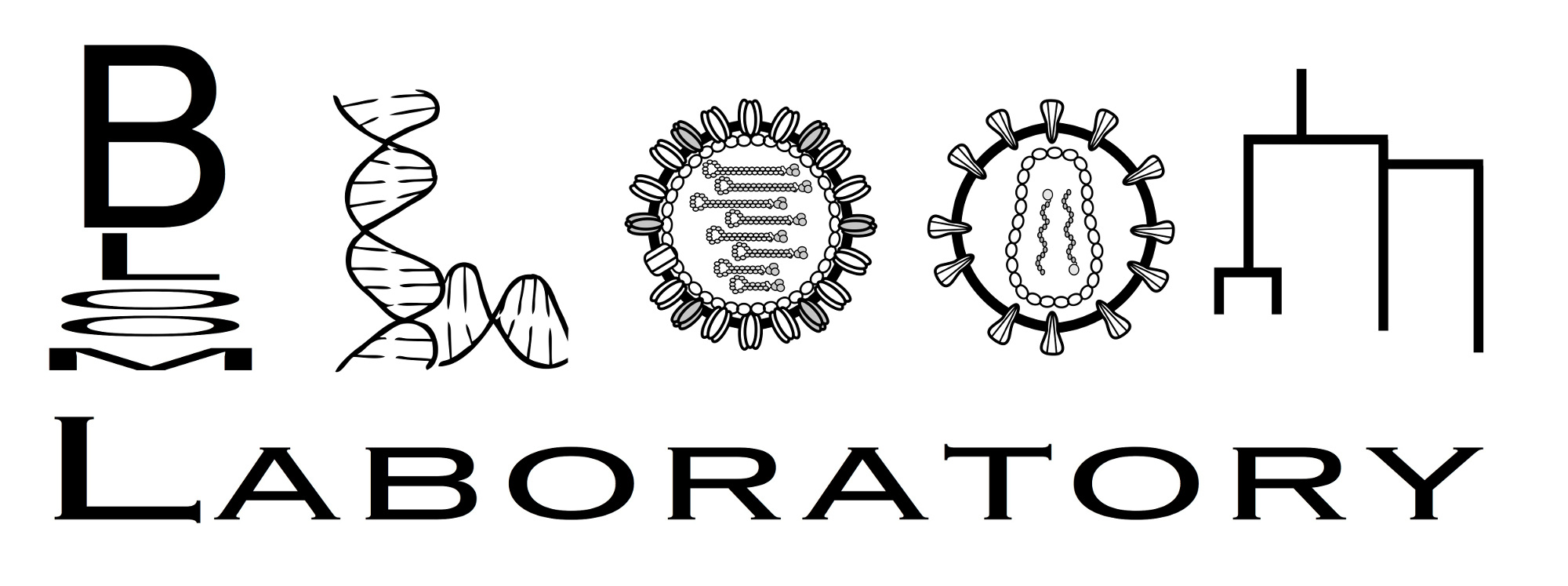Examples¶
Example analyses¶
Each example analysis is a published study by the Bloom lab. Each analysis is in its own subdirectory in the examples folder on GitHub. Typically there is a Jupyter notebook that performs the analysis.
Here are the analyses:
Doud and Bloom (2016)¶
Summary: Deep mutational scanning of influenza hemagglutinin using Barcoded-subamplicon sequencing, then estimation of the Amino-acid preferences.
Citation: Doud and Bloom (2016)
Jupyter notebook: Doud2016 example
Doud et al (2017)¶
Summary: Mutational antigenic profiling of influenza hemagglutinin against strain-specific antibodies using Barcoded-subamplicon sequencing, then estimation of the Differential selection from each antibody
Citation: Doud et al (2017)
Jupyter notebook:Doud2017 example.
Dingens et al (2017)¶
Summary: Mutational antigenic profiling of HIV Env (BF520 strain) against PGT151 antibody using Barcoded-subamplicon sequencing, and then estimation of the Differential selection.
Citation: Dingens et al (2017)
Jupyter notebook: Dingens2017 example.
Doud et al (2018)¶
Summary: Mutational antigenic profiling of influenza hemagglutinin against broadly neutralizing and strain-specific antibodies using Barcoded-subamplicon sequencing, then estimation of the Fraction surviving.
Citation: Doud et al (2018)
Jupyter notebook: Doud2018 example.
Haddox et al (2018)¶
Summary: Deep mutational scanning of two HIV Envs using Barcoded-subamplicon sequencing, then comparison of the Amino-acid preferences.
Citation: Haddox et al (2018)
Jupyter notebook: Haddox2018 example.
Dingens et al (2018)¶
Summary: Mutational antigenic profiling of HIV Env against fusion-peptide antibodies usring Barcoded-subamplicon sequencing, then estimation of the Differential selection.
Citations: Dingens et al (2018)
Jupyter notebook: Dingens2018 example
Lee et al (2018)¶
Summary: Deep mutational scanning of H3 influenza hemagglutinin using Barcoded-subamplicon sequencing, then estimation of the Amino-acid preferences.
Citations: Lee et al (2018)
Jupyter notebook: Lee2018 example
Running the examples¶
Navigate here to access the example analyses and require input data.
To run a Jupyter notebook, you need to install jupyter.
Most of the notebooks also have other requirements (such as fastq-dump to download the deep sequencing data from the Sequence Read Archive), and these dependencies are described in the notebooks.
To run a notebook interactively, type:
jupyter notebook analysis_notebook.ipynb
To run a notebook in command-line mode, run:
jupyter nbconvert --to notebook --execute --inplace --ExecutePreprocessor.timeout=-1 analysis_notebook.ipynb
You should not open the notebook while it is being run in command-line mode.
If you are in the Bloom lab and using the Hutch server, you can run a notebook via slurm by creating a file run.sbatch that looks like this:
#!/bin/sh
#SBATCH
#PBS -l walltime=24:00:00
jupyter nbconvert --to notebook --execute --inplace --ExecutePreprocessor.timeout=-1 analysis_notebook.ipynb
and then running the file with:
sbatch -p largenode -c 14 --mem=140000 run.sbatch
where the number of CPUs requested with -c should match the number specified for multi-processor operations in the notebook.