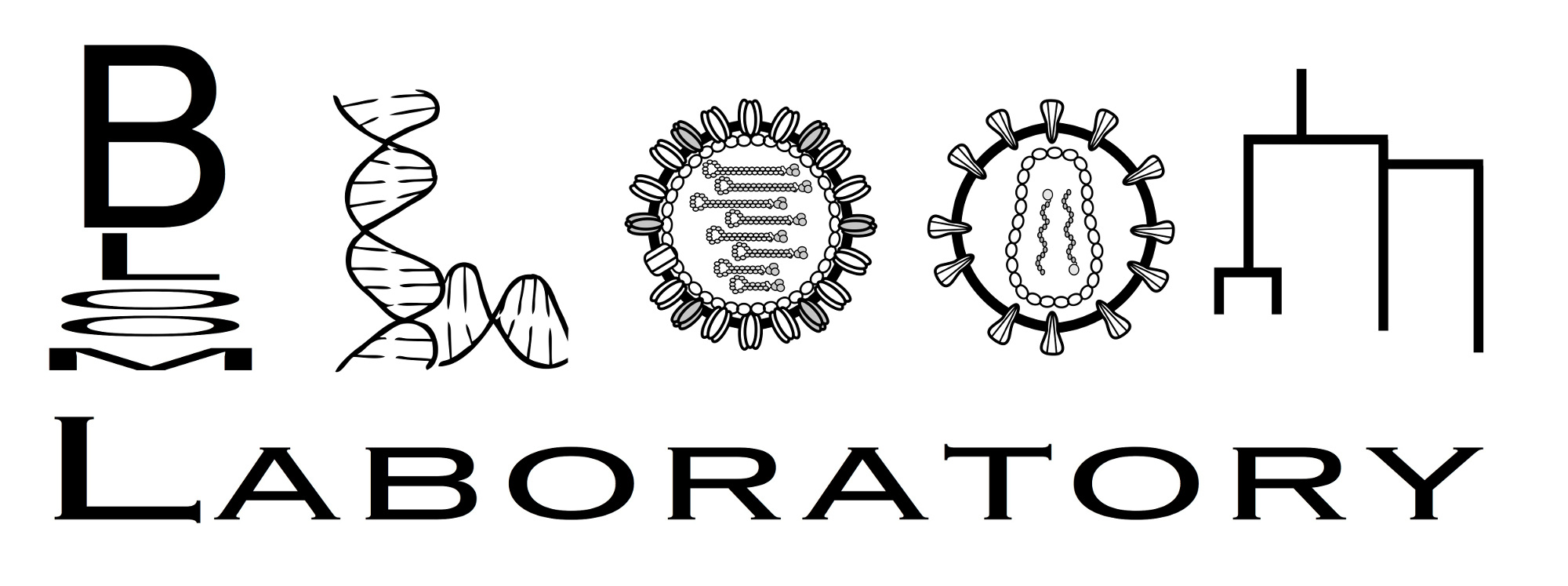dms2_batch_diffsel¶
Overview¶
The dms2_batch_diffsel program can be used to estimate Differential selection.
The dms2_batch_diffsel program simply runs dms2_diffsel for each sample listed in a batch file specified by --batchfile.
Specifically, as described in Command-line usage, you can specify a few sample-specific arguments in the --batchfile.
All other arguments are specified using the normal option syntax (e.g., --indir INDIR) and are shared between all samples specified in --batchfile.
The result is the output for each individual run of dms2_diffsel plus the summary plots described in Output files.
It then creates the summary plots described in Output files.
The Doud2017 example to illustrates the usage of dms2_batch_diffsel on a real dataset.
Because dms2_batch_diffsel simply runs dms2_diffsel on each sample specfied by the --batchfile argument described below, see the dms2_diffsel Command-line usage for details that are helpful for understanding some of the arguments in the dms2_batch_diffsel Command-line usage below.
Command-line usage¶
Perform many runs of dms2_diffsel and summarize results. Part of dms_tools2 (version 2.6.6) written by the Bloom Lab.
usage: dms2_batch_diffsel [-h] [--outdir OUTDIR] [--ncpus NCPUS]
[--use_existing {yes,no}] [-v] [--indir INDIR]
[--chartype {codon_to_aa}] [--excludestop {yes,no}]
[--pseudocount PSEUDOCOUNT] [--mincount MINCOUNT]
--batchfile BATCHFILE --summaryprefix SUMMARYPREFIX
Named Arguments¶
- --outdir
Output files to this directory (create if needed).
- --ncpus
Number of CPUs to use, -1 is all available.
Default: -1
- --use_existing
Possible choices: yes, no
If files with names of expected output already exist, do not re-run.
Default: “no”
- -v, --version
show program’s version number and exit
- --indir
Input counts files in this directory.
- --chartype
Possible choices: codon_to_aa
Characters for which differential selection is estimated. codon_to_aa = amino acids from codon counts.
Default: “codon_to_aa”
- --excludestop
Possible choices: yes, no
Exclude stop codons as a possible amino acid?
Default: “yes”
- --pseudocount
Pseudocount added to each count for sample with smaller depth; pseudocount for other sample scaled by relative depth.
Default: 5
- --mincount
Report as NaN the diffsel of mutations for which both selected and mock-selected samples have < this many counts.
Default: 0
- --batchfile
CSV file specifying each
dms2_diffselrun. Must have these columns: name, sel, mock. Can also have these: err, group, grouplabel. If group is used, samples are grouped in summary plots labeled by group, or by grouplabel if specified. Other columns are ignored, so otherdms2_diffselargs should be passed as separate command line args rather than in--batchfile.Each of the arguments name, sel, mock, and optionally err gives the value of the same parameter passed to
dms2_diffsel. If group is being used, then the group is pre-pended to name for that sample. In addition, group is used to organize output for similar runs that should be grouped when calculating means / medians and plotting.If you are running with no error-control counts, then do not specify
--err.- --summaryprefix
Prefix of output summary files and plots.
As detailed in Output files below,
dms2_batch_diffselcreates a variety of plots summarizing the output. These files are in the directory specified by--outdir, and have the prefix specified here. This name should only contain letters, numbers, dashes, and spaces. Underscores are not allowed as they are a LaTex special character.
Output files¶
Running dms2_batch_diffsel produces output files in the directory specified by --outdir.
Results for each sample¶
The program dms2_diffsel is run on each sample specified by --batchfile, so you will create all of the dms2_diffsel Output files.
If you are using the group entry in --batchfile, then for each sample we create a name by pre-pending the group to the name.
For instance, if --batchfile is:
group,name,sel,mock
antibody-1,replicate-1,sel_1_1,mock_1
antibody-1,replicate-2,sel_1_2,mock_2
antibody-2,replicate-1,sel_2_1,mock_1
antibody-2,replicate-2,sel_2_2,mock_2
then the output files for the individual samples will have prefixes like antibody-1-replicate-1_*, antibody-1-replicate-2_*, etc.
On the other hand, if --batchfile does not specify groups, then the name for each sample is just given by the name column.
So if --batchfile is:
name,sel,mock
replicate-1,sel_1_1,mock_1
replicate-2,sel_1_2,mock_2
then the output files will have prefixes like replicate-1_*, replicate-2_*.
Mean and median differential selection¶
The program computes the mean and median differential selection for each group (if there are groups), or for all samples. Note that the means and medians are computed on the mutation differential selection, and then the site differential selection values are computed from these mean / median mutation differential selections. The files are in the same format as those created by dms2_diffsel.
For instance, for the first example --batchfile in the section above (the one with a group column), we would get the following files if we used --summaryprefix summary:
summary_antibody-1-meanmutdiffsel.csv
summary_antibody-2-meanmutdiffsel.csv
summary_antibody-1-medianmutdiffsel.csv
summary_antibody-2-medianmutdiffsel.csv
summary_antibody-1-meansitediffsel.csv
summary_antibody-2-meansitediffsel.csv
summary_antibody-1-mediansitediffsel.csv
For the second example --batchfile (the one without a group column), we would get the following files:
summary_meanmutdiffsel.csv
summary_medianmutdiffsel.csv
summary_meansitediffsel.csv
summary_mediansitediffsel.csv
It is often useful to visualize the mean or median mutdiffsel files with dms2_logoplot.
Correlation plots¶
Scatter plots are created that show the correlations among samples within the same group, or among all samples if there are not any groups.
Separate plots are made for the mutdiffsel, the absolute sitediffsel, the positive sitediffsel, and the maximum mutdiffsel at each site. The names will have the form:
summary_antibody-1-mutdiffselcorr.pdf
summary_antibody-1-absolutesitediffselcorr.pdf
summary_antibody-1-positivesitediffselcorr.pdf
summary_antibody-1-maxmutdiffselcorr.pdf
For examples of these plots, see the Doud2017 example.
Diffsel plots¶
Plots are made that show the differential selection as a function of the primary sequence.
These plots show the mean and median values for each group, and are faceted by group (if there are groups).
If you run with --summaryprefix summary, then the plots will be:
total sitediffsel: files
summary_meantotaldiffsel.pdfandsummary_mediantotaldiffsel.pdfshow both positive and negative sitediffsel.positive sitediffsel: files
summary_meanpositivediffsel.pdfandsummary_medianpositivediffsel.pdfshow just positive sitediffsel.minmax sitediffsel: files
summary_meanminmaxdiffsel.pdfandsummary_medianminmaxdiffsel.pdfshow minimum and maximum mutdiffsel for each site.max sitediffsel: files
summary_meanmaxdiffsel.pdfandsummary_medianmaxdiffsel.pdfshow maximum mutdiffsel for each site.
For examples of these plots, see the Doud2017 example.